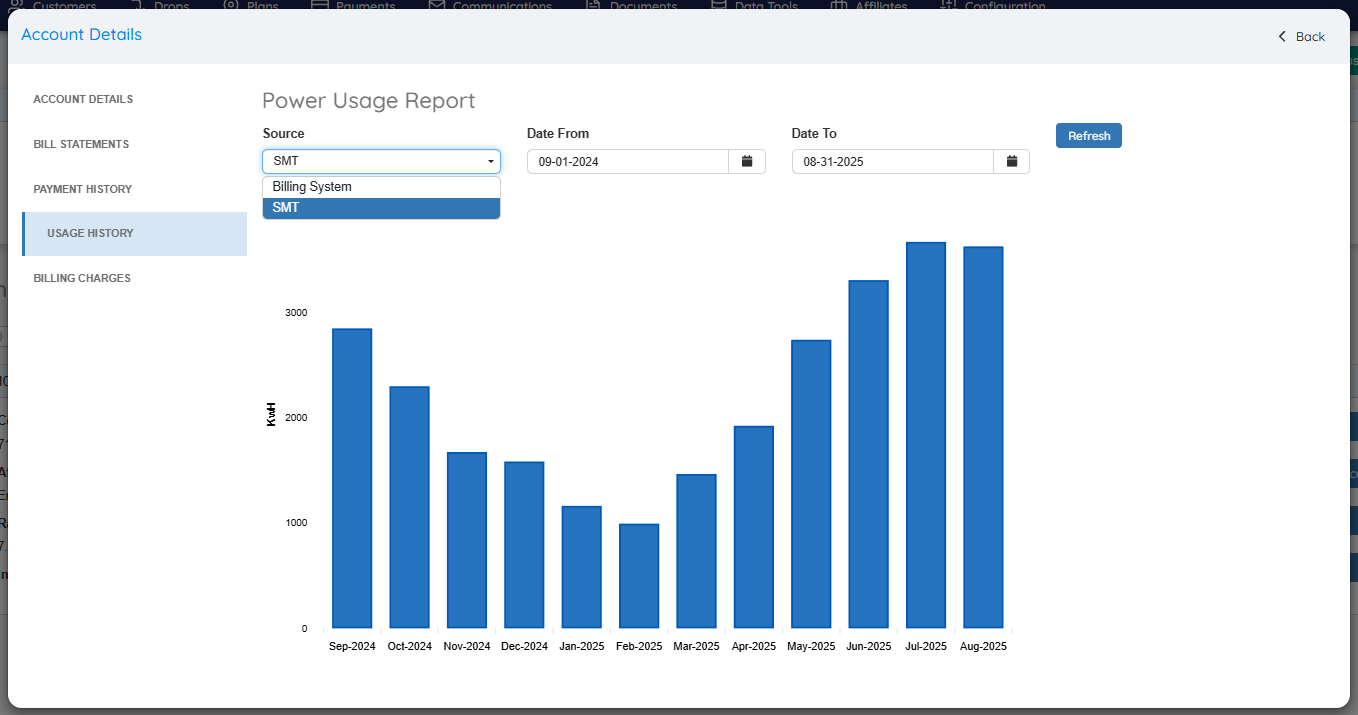2025-12
Iteration: 2025-12
September 22nd, 2025
Improvements
| Added “New Incoming Enrollment” as a Filter option in Sales Importer. | |
| Credit Based on Usage. | |
| It’s now possible to import accounts through the Sales Importer validating against Autorenewable plans. | |
| Adjustments for Contract End Date on Rate Ready Utilities. | |
| Adjusted columns and formatting in ECI's Drop Request template so it’s correctly processed on their end. | |
| Added UtilityDunsNumber to ECI’s Renewal and PPU templates. | |
| Prospects: It’s now possible to upload JPG and PNG files in the Supplemental documents tab. | |
| Added “Class” to Autoresponder Types Manager in order to work more efficiently with prospect or enrollment documents. | |
| Payment Fee Warning for Payment screens. | |
| Enhancements for Price Plan Updates. | |
| Added SMT usage data in Customer Details UI (Customer Support). | |
| Plan Importer: Improved date validation to clearly inform the user when a date column is not correctly populated. | |
| Performance and refactor improvements for the code. |
Fixes
| Resolved bug that prevented users from creating affiliate plans. | |
| Adjustment for plans in order to submit the rate (or not) to the billing system based on the plan’s Send Rate options or the Plan Type settings. | |
| Corrected database job to sync dates between OpsAdmin and ECI. | |
| Fix for issue at the time of adding a new language variant. | |
| Solve issue in ETF Invoice Queue where users could not send ETFs to customers. | |
| The ETF warning text is now an inheritable field at the moment of creating affiliate plans. | |
| Corrected some typos in the Payment Methods UI. | |
| Updated validation message for ESG valid contact methods. | |
| Resolved issue in Renewal Importer that prevented users from processing files. | |
| Adjusted cloning functionality as TOU cloned plans would not inherit their interval data. | |
| Corrected a typo in MyAccount. | |
| Fixed issue in Web Enrollment Journey where affiliate plans were not retrieved. | |
| Solved error message at the time of updating an affiliate plan. | |
| Corrected typo in “Acceptance Options” (Plans Manager). | |
| Added System Setup field for ESG REST API URL. | |
| Adjusted email sending in Pricing Matrix so the email processing happens after the main import process. | |
| Removed “Re Enroll Listing” from Rule Manager as that screen no longer exists. |
Features & Fixes Details
Credit based on Usage
With this new feature, it is possible to disclose to customers a bill credit based on usage:
For example, if the customer’s consumption is equal to or greater than 500 kWh, the rate calculated and presented in dynamic documents and autoresponders will include a credit of 50 dollars, if the customer’s consumption is equal to or greater than 500 kWh, the rate calculated and presented in dynamic documents and autoresponders will include a credit of 100 dollars, etc. To achieve the presentment of these calculated values, the following changes were put in place:
Plans Manager: Promotions Tab:
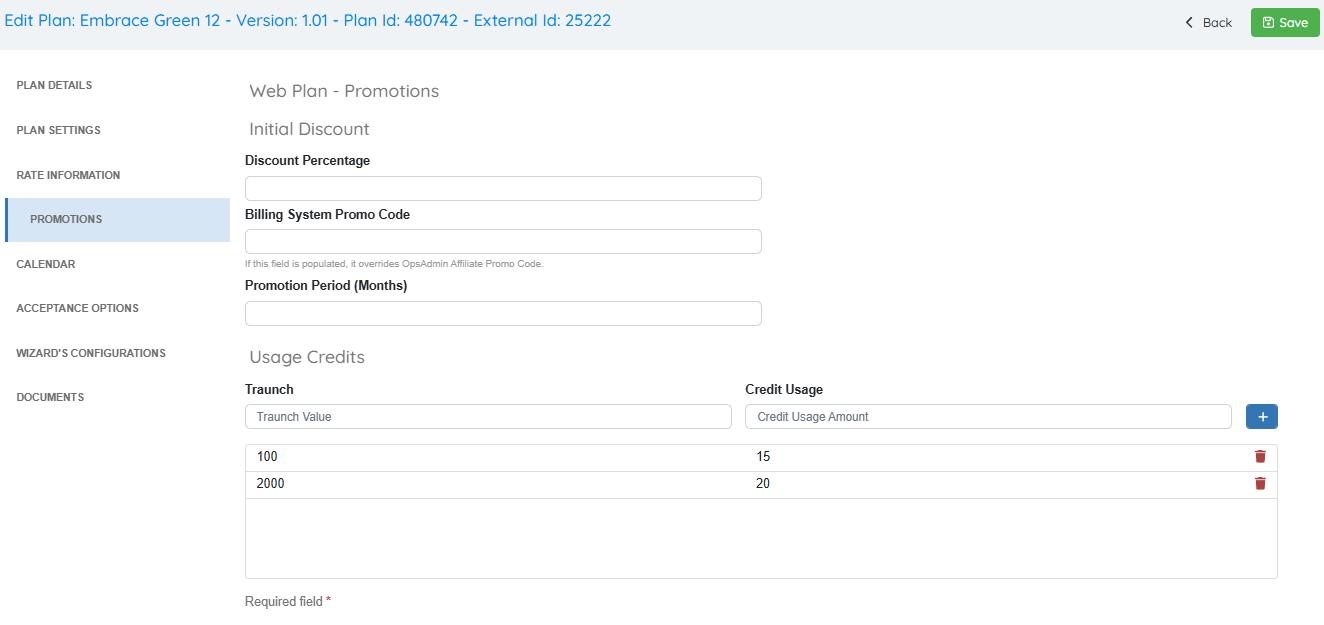
The existing Initial Discount fields were moved to this new tab. There is a new area where users can define which are the tranches that result in a usage credit.
When doing the calculation, this credit is subtracted before making the division by the traunch number.
Improvements for Traunches and Replacement values
The “Replacement Values” UI (Under* Documents >> Settings* Menu) has been deleted. Creating each traunch in this section is no longer required. Users can use the following dynamic fields:
PREVIOUS_ENROLLMENT_TRAUNCH_{0}
DEFAULT_PLAN_TRAUNCH_{0}
TRAUNCH_{0}
Where {0} can be replaced with any number. For example, in a document, a user could type TRAUNCH_100 and the system will make the appropriate calculation. Other examples: PREVIOUS_ENROLLMENT_TRAUNCH_2000, DEFAULT_PLAN_TRAUNCH_500, etc.
There is no need for any kind of user intervention in the existing documents/templates as the dynamic fields remain the same.
Adjustments for Contract End Date on Rate Ready Utilities
For Rate Ready utilities, the REP is responsible for submitting new rates to the utility when a customer's rate changes. However, some utilities require a full billing cycle to update the customer's rate. This can lead to customers being charged an incorrect rate for an additional month. To solve this, this release includes the following new features:
There’s a new checkbox under Utility Manager: *Adjust Contract End Date (-1 month) when submitted. *To activate/deactivate this checkbox, Rate Code Required must be checked.
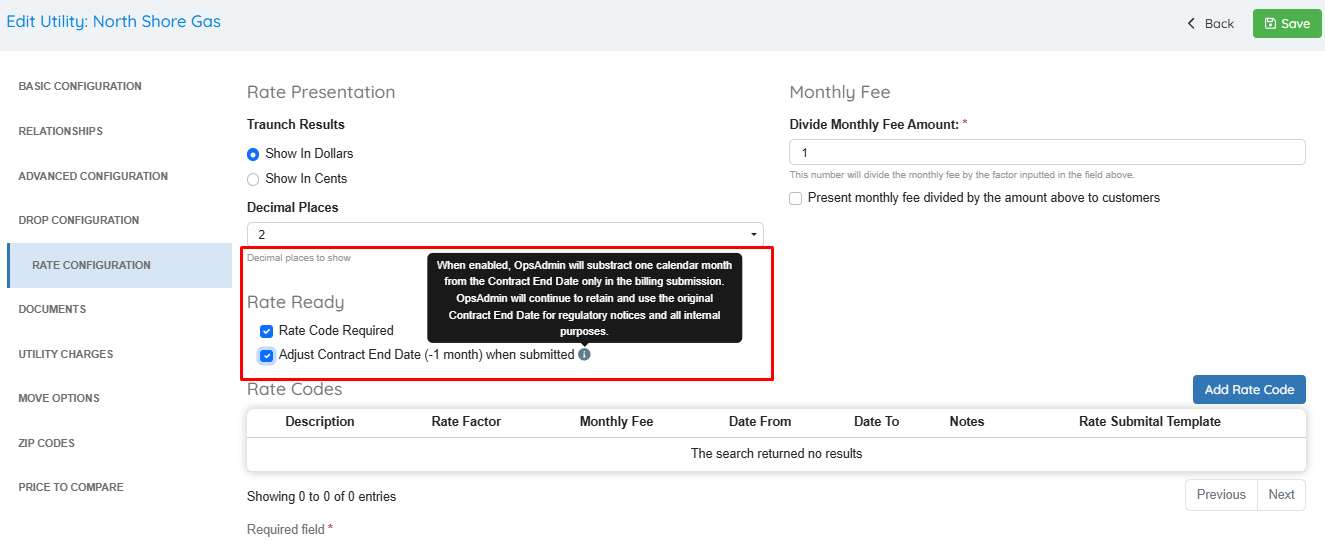
When this checkbox is activated, at the time of submitting an enrollment to the Billing System, the value for Contract End Date will be the same day of the prior month. If that day doesn't exist, the last day of the month will be set. A few examples below:
| Current Contract End Date | Contract End Date submitted to the Billing System |
| 06-15-2025 | 05-15-2025 |
| 12-31-2025 | 11-30-2025 |
| 03-31-2025 | 02-28-2025/02-29-2025 |
- It is important to note that this only changes the value at the time of submitting the enrollment to the Billing System.
- In OpsAdmin, the original contract end date is not impacted by this functionality.
Added “Class” to Autoresponder Types Manager
When creating or updating autoresponder types, users can define if the autoresponder will be applied to Enrollments, Prospects or others (Administrative: Service Notifications)
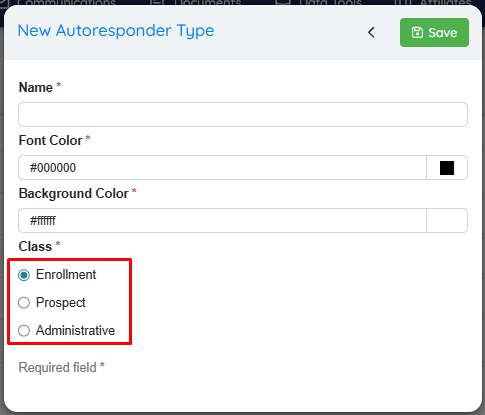
- With this enhancement, at the time of creating a new autoresponder package and selecting a type, the system loads only the triggers tied to that Autoresponder Type.
- The triggers listed will be based on the Autoresponder Type Class is selected. (prospect trigger list is different from the administrative list of triggers).
Payment Fee Warning for Payment screens
It is possible to warn customers that an extra fee applies depending on the selected payment method at the time of doing payments through OpsAdmin. Customers should be informed ahead of time of this situation.
Under Market Manager >> Advanced Configuration, users can find a checkbox to turn on/off this disclaimer:
- Amount Fee: This field doesn’t have any particular logic/functionality tied to it at this point but it may be used in the future.
- English and Spanish disclaimer: This is the text actually presented to the users in the 2 main languages.
This is how the Disclaimer looks like when attempting to pay through Customer Support “Make a Payment” button:
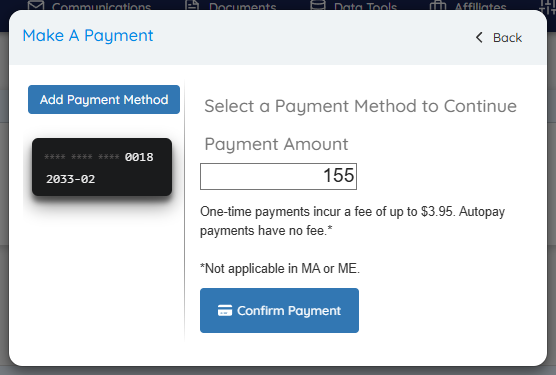
This is how the disclaimer looks like when customers attempt to make a payment through MyAccount:
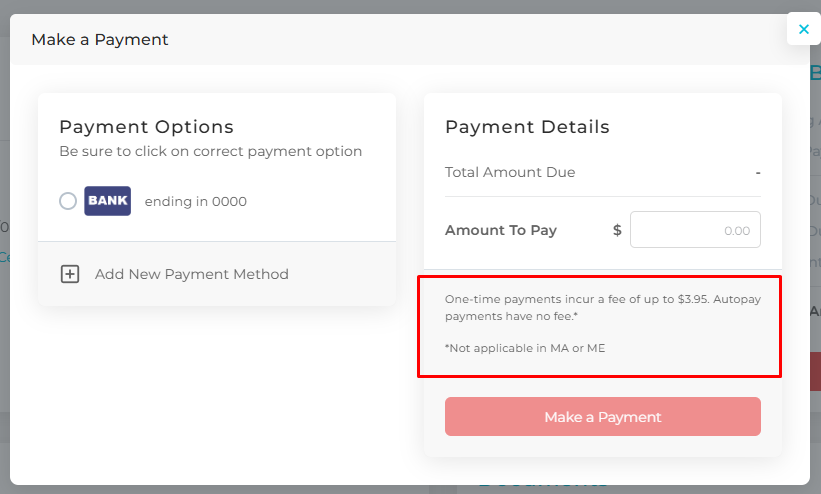
Enhancements for Price Plan Updates
Roles and permissions to perform Price Plan Updates have been revamped:
- Role *Price Plan Update: Access: *This gives access to the PPU screen from Enrollment Details and Customer details.
- Role *Price Plan Update: Allow selecting deprecated and unpublished plans: *This role gives access to the full list of plan versions. If OpsAdmin super users want to restrict the use of this functionality, this permission needs to be removed from existing roles.
Important: With this change, it is possible that some users gain or lose permission to use this functionality so it’s critical to review users, roles and permissions after this release.
This is how the “Version” dropdown looks like for a user that has the Price Plan Update: Allow selecting deprecated and unpublished plans role:
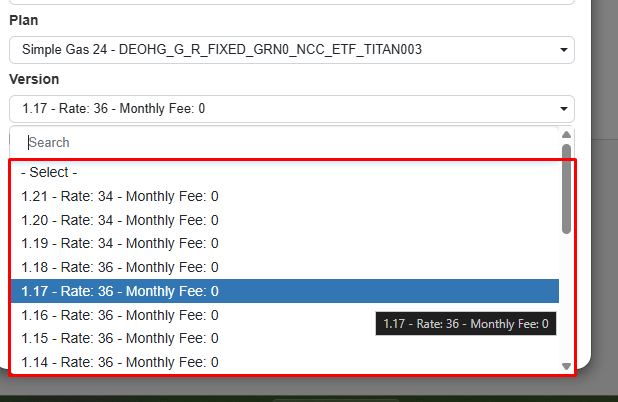
On the other hand, this is how the dropdown looks like for users that do not have that role:
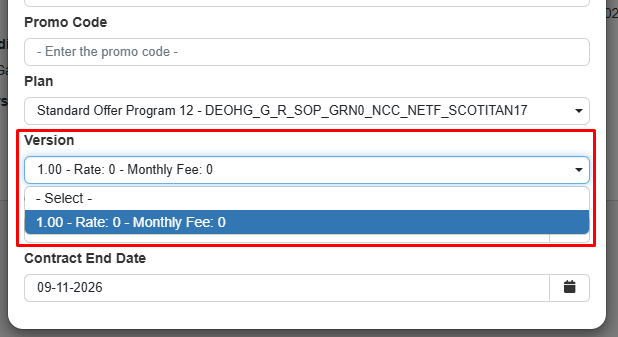
Another enhancement is that the Contract Start Date selector defaults to today’s date.
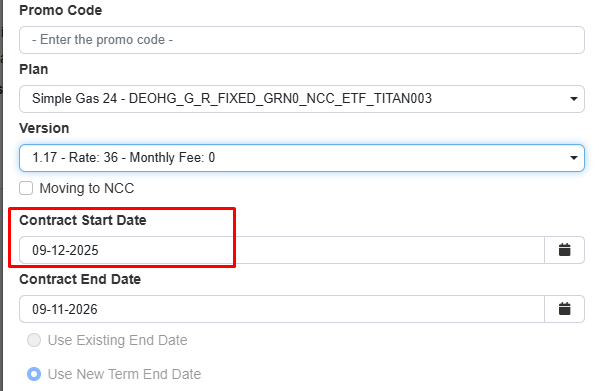
Added SMT usage data in Customer Details UI (Customer Support)
OpsAdmin's Account Details screen, accessible via Customer Support, now includes SMT usage data. This new feature mirrors the functionality already present in MyAccount. Users can toggle between Billing System or SMT depending on the Market availability.